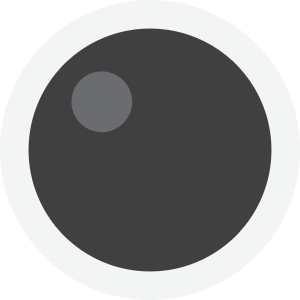Visual Studio Performance Analysis Tool Error: Getting asp.net process information failed…vsenterprisehelper.axd…(500) internal server
Spent a while sorting this problem out, so thought I’d blog for my and others benefit. When you select the Performance Analysis tool in Visual Studio (I’m using 2010 on Windows 7 64bit), the application responds with:
The web site could not be configured correctly; getting ASP.NET process
information failed. The server may not be running a version of Asp.Net
version 2.0 or greater. Requesting
‘http://localhost/ct3/VSEnterpriseHelper.axd’ returned an error: The remote
server returned an error: (500) Internal Server Error.
There are a few solutions on the web:
- Make sure you have write permissions on your web.config file
- If your website has locked down security on the root folder (using either forms or windows authentication etc), make sure you add a [location] tag to allow full access to the vsenterprisehelper.axd file
- Ensure AXD extensions are configured in IIS for your site
- There are problems if your AppSettings are stored in a separate configuration file, and your web.config refers to them with a configSource attribute
My problem was the last one – I pulled all my AppSettings out of my external file and put them straight into web.config. I did that about 10 minutes after finding the problem. However, it took me another couple of hours to realize that every time you test the tool, it creates a backup of web.config alongside your current one. When you make a change, this backup seems to be restored over your changes – so they effectively do nothing.
So, all you need to do is remember to delete the web.config.backup file every time you want to test your changes.
If this article has been useful to you, please post me a portion of the time you saved.